Select 选择器
下拉选择器用于展示一组相关联的数据选项集合,用户可以从中选择内容。
代码示例
选择器尺寸(size)
使用 size 来定义选择器尺寸,支持 default、small 和 mini。
查看代码
vue
<template>
<div>
<bf-select v-model="selVal1" placeholder="default" :options="selOptions">
</bf-select>
<bf-select
v-model="selVal1"
placeholder="small"
:options="selOptions"
size="small"
></bf-select>
<bf-select
v-model="selVal1"
placeholder="mini"
:options="selOptions"
size="mini"
></bf-select>
</div>
</template>
<script setup lang="ts">
import { BfSelect } from '@bf-teams/bfui-vue';
import { reactive, ref } from "vue";
const selVal1 = ref("");
const state = reactive({
selOptions: [
{ label: "中国", value: "zhongguo" },
{ label: "俄罗斯", value: "eluosi" },
{ label: "美国", value: "meiguo" },
{ label: "澳大利亚", value: "aodaliya" },
{ label: "巴基斯坦", value: "bajisitan" },
],
});
const { selOptions } = state;
</script>
<style lang="less" scoped></style>
API
Select Props
| 属性 Attribute | 说明 Description | 类型 Type | 默认值 Default |
|---|---|---|---|
| size | 选择器尺寸 | String | default |
| width | 选择器宽度 | String | 260px |
| height | 选择器高度 | String | 30px |
| options | 选择器 | Array | [] |
| labelFiled | 默认需要显示的 label 字段 | String | label |
| valueFiled | 默认需要显示的 value 字段 | String | value |
| multiple | 是否多选 | Boolean | false |
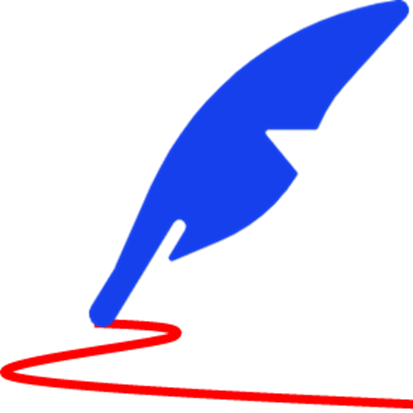 BFUI
BFUI